
Click on the “Selection tool” and then click on the image to activate “Mask.”
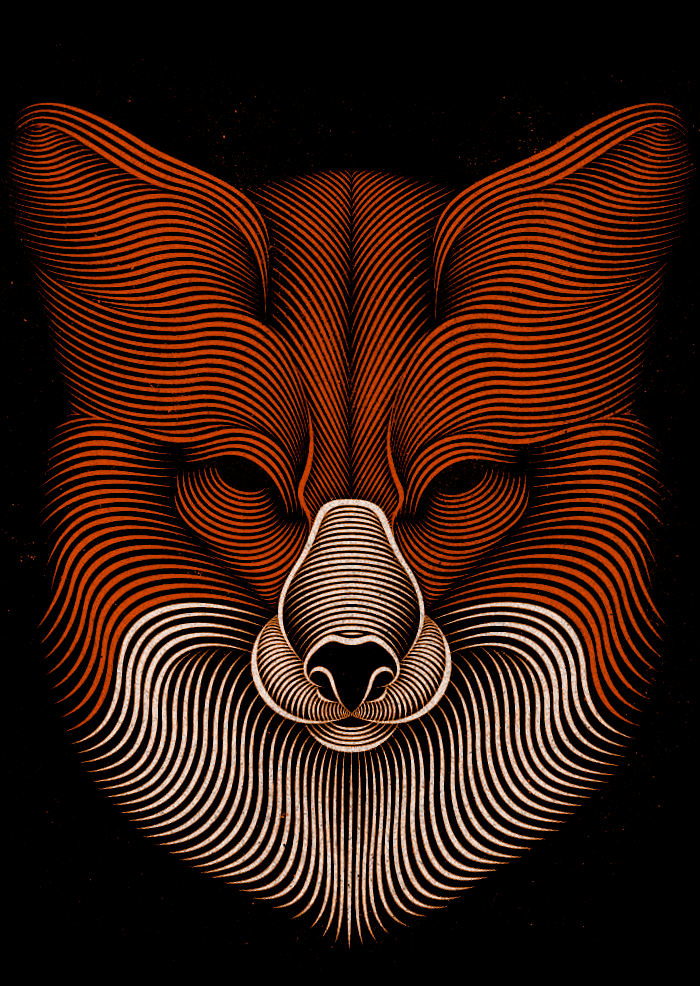
Select “Crop Image,” and drag the crop marks until you’re happy with the cropped image.The cropping tool will appear in the control bar. Click on the “Selection Tool” and click on the image to select it.Click “File” and select “Place” to add the image you want to crop.Open the program and select “New” or “Open.” The second option allows you to add a picture of your choice.

Here is how you can use it to crop images: The cropping tool is only available for Adobe Illustrator versions from 2017 and newer.


 0 kommentar(er)
0 kommentar(er)
